However, once you download Firefox, you may not be particularly impressed with how Ubuntu renders web pages. You can fix this by adding Microsoft's TrueType fonts to the ~/.fonts directory in Ubuntu. Open a terminal and type (or copy & paste) the following:
sudo apt-get install msttcorefontsInput your password at the prompt and the system will download and install your fonts. If you'd rather not use the terminal, you can use the Synaptic Package Manager to achieve the same result: from System → Administration → Synaptic Package Manager and search for the libfreetype6, ttf-freefont, ttf-liberation, ttf-opensymbol and ttf-mscorefonts-installer packages.
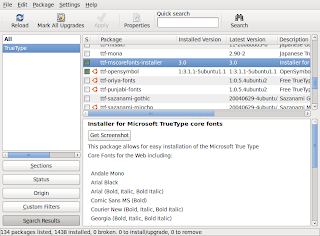
Next, you need to force your font information cache files to refresh in order to make the fonts available. You can either log out and log back in or run the following command in the terminal:
sudo fc-cache -fNow you can change fonts in Firefox: From the Edit menu select Preferences and then the Content icon. You can change the selected font from there and see the changes in real-time. The good news is that installing these fonts has implications system-wide including other applications such as OpenOffice.
If you spend a lot of time in front of your screen, this is a life-saver.
No comments:
Post a Comment