One of life's little pleasures is listening to a Quins game on a Saturday afternoon. Usually, I just log on to the BBC and use the iPlayer and load BBC Radio London. However, I thought that it would be nice to be able to use Rhythmbox; all that's needed is the URL of the radio station's feed. Fortunately, the BBC lists its national stations on the iPlayer FAQs page and local stations on a separate FAQs page.
To add the link to a new radio station in Rhythmbox, navigate to the Radio browser in the program.
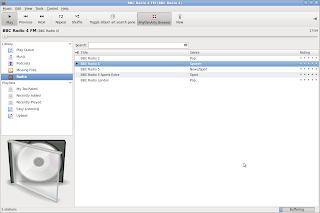
Click the New internet radio station button on the toolbar (or right-click the radio icon in the sidebar.
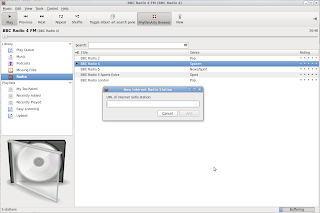
Copy and paste the URL into the dialog box and click the Add button.
When the radio station has been added to the browser, right-click the new station and select Properties.
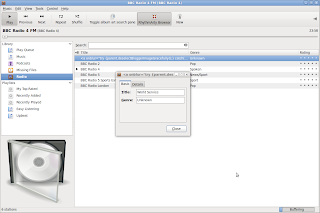
Here you can add a human readable title and a genre description. Click Close and you are ready to stream internet radio to your PC via Rhythmbox!
If you're having trouble finding the URL of a station, try opening up the station's web-based Listen Now or Listen Live facility. If you're using Firefox, right-click the player and select the View Page Info option. Then click the Media option on the toolbar.
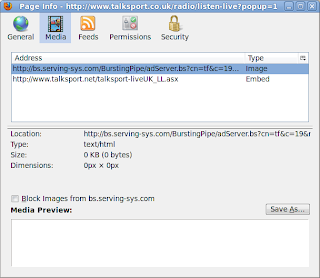
In the example above, the correct URL is the address titled, "Embed" in the dialog window. Simply copy and paste this address into Rhythmbox's new internet radio station dialog box as before.
Happy listening!
No comments:
Post a Comment