It wasn't long before the new Presario CQ60 ran into problems: despite managing to achieve stable graphics using Mint 17 Mate, I couldn't seem to maintain a persistent WiFi link. Often, the hardware button wouldn't work and, even when it did, it rarely made a difference as to whether or not the laptop connected to my network. Issuing the terminal command:
rfkill list
would show the hardware blocked and the command:
rfkill ublock all
had no effect. It was sometime before I realized that this is by design! It was clear that I had to find a way to make the hardware switch work if I wanted this laptop to be more than a vanity project.
Having read some comment online that Lubuntu had a more reliable wireless platform, I installed the latest version (14.04 LTS) of the Ubuntu derivative to see if it made any difference: it did, effectively ruling out hardware as the source of the problem. Had I merely wanted a functioning laptop I could easily have left the lightweight operating system in place but, whilst this is undoubtedly a viable solution, the truth is that I'm not terribly keen on Lubuntu and I really love Mint Cinnamon. There are also some practical networking reasons for preferring Mint over Lubuntu (specifically, native SSH support) and I want to migrate from SAMBA to manage my network, so the research effort began!
This problem with the Presario is not entirely unknown and it seems that there is no single solution. Nonetheless, there does seem to be an online consensus that replacing the ath5k driver for the Atheros chipset for the ath9k driver is the most successful fix and I resolved to give it a try. However, fate intervened to scupper my plans.
At some time on Wednesday of this week I lost my WAN connection: this makes testing a WiFi connection problematic! It was twenty-four hours before the restoration of my connection and I didn't get around to reinstalling Mint until late yesterday afternoon. I decided to go for Mint 17 Cinnamon and, as always, the WiFi connection was flawless on the live disk but, more importantly, it was also flawless after installation to the ssd and I have no idea why! This condition has persisted beyond the initial (307MB) software updates and countless reboots (both restarts & cold boots), so I'm assuming that the problem is resolved. I can only identify two candidate processes that may have influenced this change in fortune:
- I didn't format the /home partition during installation but used the existing partition that I set up when I installed Lubuntu.
- I had to reset my hybrid router yesterday in order to re-establish a link to the WAN when my connection came back up.
It's not clear if either or both of these changes had the desired effect, but I remain connected a day after installation!
Having also had some unpleasant experiences with the graphics drivers during previous implementations of Mint, I decided to install the nvidia-304 legacy driver right off the bat and it has proved to be a good decision. Sure, the boot sequence isn't as pretty as it would be using the default nouveau driver, but, with the improved boot time delivered by the new ssd, who cares? Moreover, there is absolutely no flicker or distortion during operation and I now have a stable (as well as, connected) Mint 17 Cinnamon installation.
This little laptop has exceeded expectations although it has proved to be quite a challenge to get it running the Mint OS. The irony is that, despite learning a great deal about networing drivers in Ubuntu, I can offer no explanation as to why the problem has been rectified but I'm thrilled that they have been.
Sources & Reference:
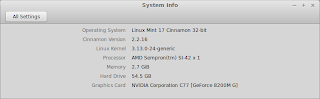
No comments:
Post a Comment