Take the boot splash screen in Ubuntu 9.10: could the Ubuntu developers have made it any more dreary? In previous incarnations of Ubuntu, changing the splash screen was simple using the gdmsetup client (graphical display manager) from the System → Administration menu but in Karmic, this function has disappeared but it's still possible to change the splash screen if you know where to look.
The artwork for the splash is located in the /usr/share/images/xsplash directory (go and have a browse) and you can change the background image for one of your own choosing. If you have more than one image (each called bg_####x####.jpg, where ####x#### is the screen resolution), you can either replace them all (to be safe) or determine which one boots by establishing your display resolution and simply replacing the file that most closely matches that parameter. Assuming that you only have one (as I did), choose your replacement file and, using the GIMP Image editor, scale your new image to the relevant size.
Firstly, make a backup of the existing background just in case there's a problem. In this instance, I'll save a copy to the Pictures directory. Open a terminal and create a new directory for storing the backups of the original files. You can call it anything you like, I've called mine xsplash_backup:
mkdir ./Pictures/xsplash_backupNow, change directory to copy the original files:
cd /usr/share/images/xsplashCopy the files to your backup directory:
cp *.jpg /home/[user name]/Pictures/xsplash_backup Now copy your replacement background to the xsplash directory making sure that you use the correct name to replace the existing file.
cd /home/[user name]/[file location]
cp -u bg_####x####.jpg /usr/share/images/xsplashObviously, change the user name, file location and file name as appropriate! If you get an error message telling you that you don't have access rights to the target directory (the xsplash folder), log on as root and repeat the instruction. To log in as root:
sudo -iYou can use Nautilus to check that your new background has made it safely to its new home if you feel the need. Now all you need to do is to reboot and watch in satisfaction as your new creation makes the start up sequence more pleasurable.

Here's my new splash screen by and artist called thewer, it's a download from the Ubuntu-Tribal Pack available from gnome-look.org. Just compare it with that old un-Karmic background.
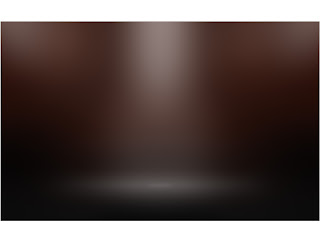
I know which one I like more!
No comments:
Post a Comment